Doing manually roster scheduling for doctors is, time consuming and very complicated. Luckily ...😍 It is not a day dream any more Our Application is simple and smart solution for that barriers.
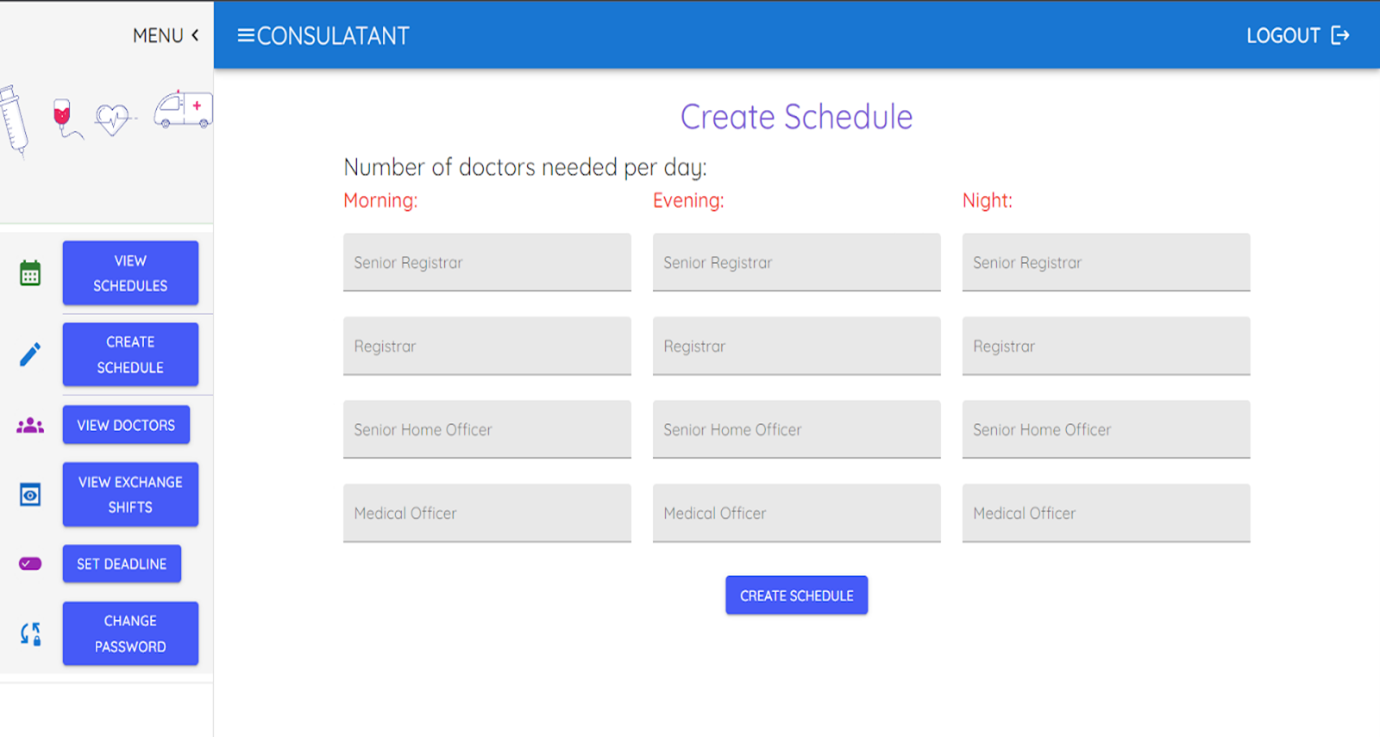
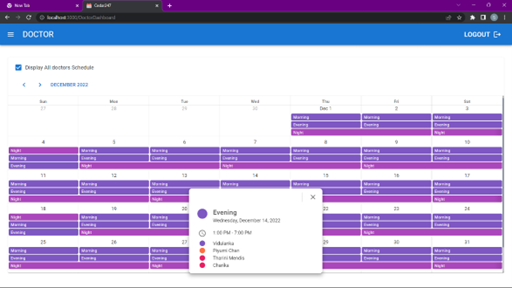
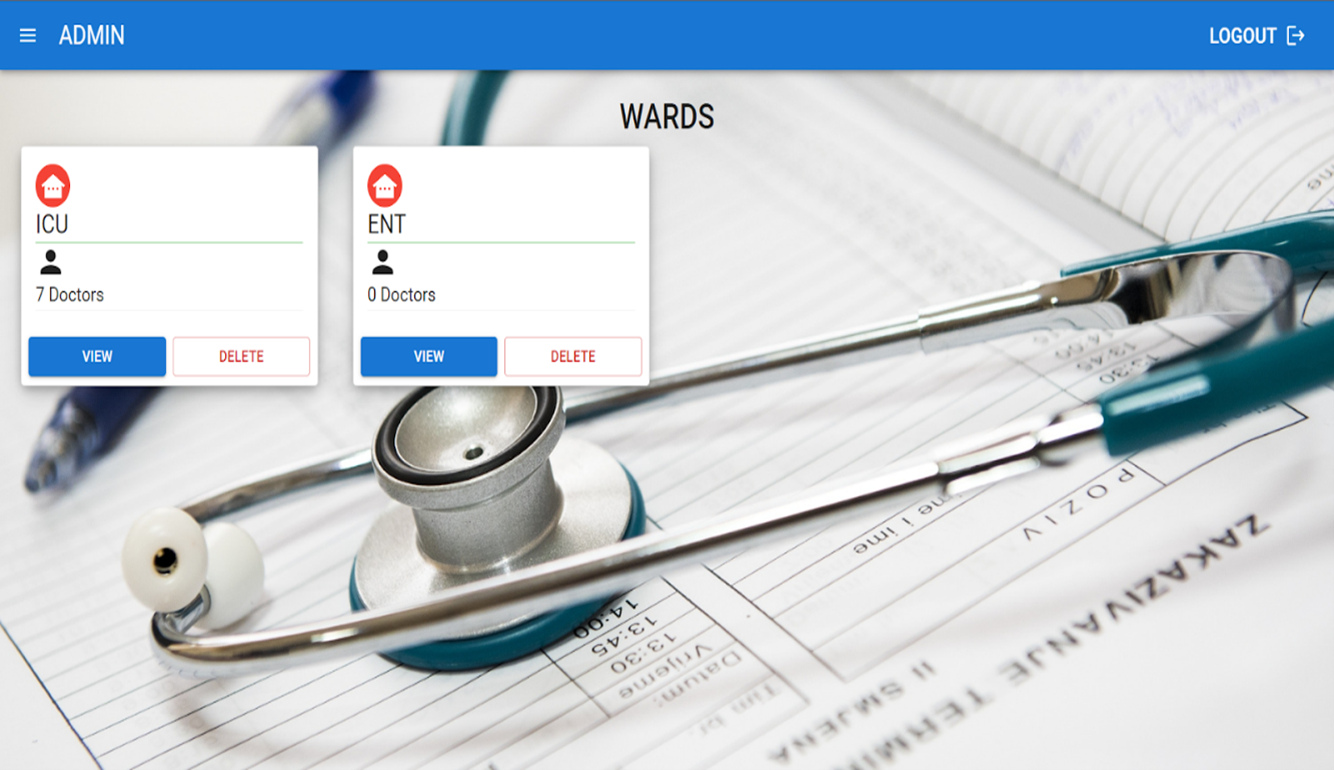
Manual roster scheduling is a time-consuming challenge, and our innovative solution addresses this head-on. By applying constraint satisfaction principles, we've streamlined the process, saving valuable time for medical professionals and administrators.
The proposed system is a rooster scheduling application for scheduling the doctors who are working in a hospital. Most applications in the outside world do the scheduling in manually therefore they are time consuming and not efficient. So, the developers are mainly focused on automating the scheduling shifts. To expand the contribution of the administrators for scheduling developers added the ability to add the constraints to make the schedule. That improves the adaptability of the scheduling purpose. Developers are targeting to produce user-friendly, automated, and efficient rooster scheduling application.
Create a ward
Administrator can create a new ward and add it to the system. Admin should define the constraints to create schedule of that new ward. First admin should enter the information of the ward such as;
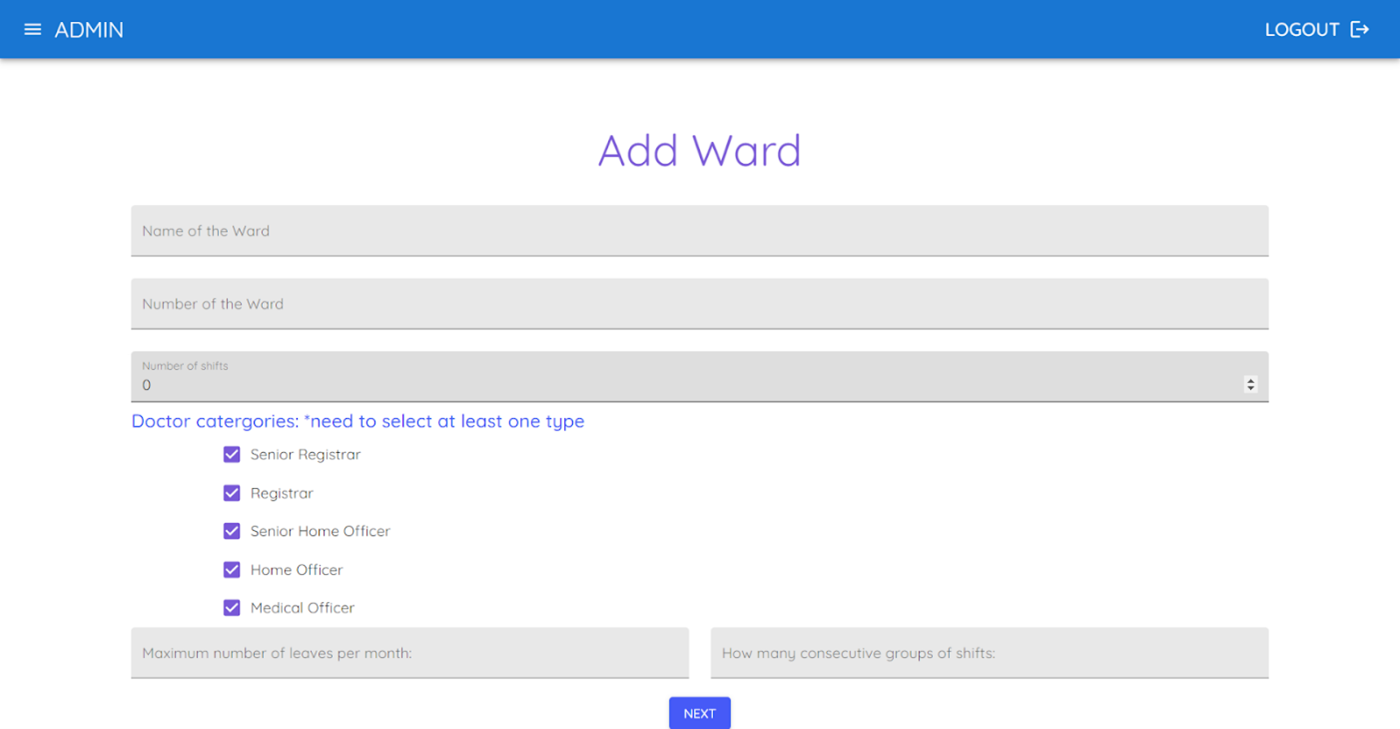
Set Constraints
Constraints can be added by the administration;
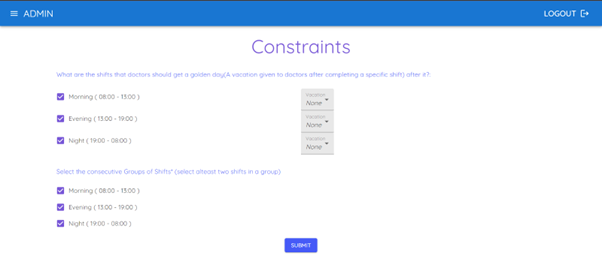
Add a Doctor/Consulatant
Admin can add basic infomations of a doctor as well as a Consultant and create them a account. followinfs can be add when creating those accounts
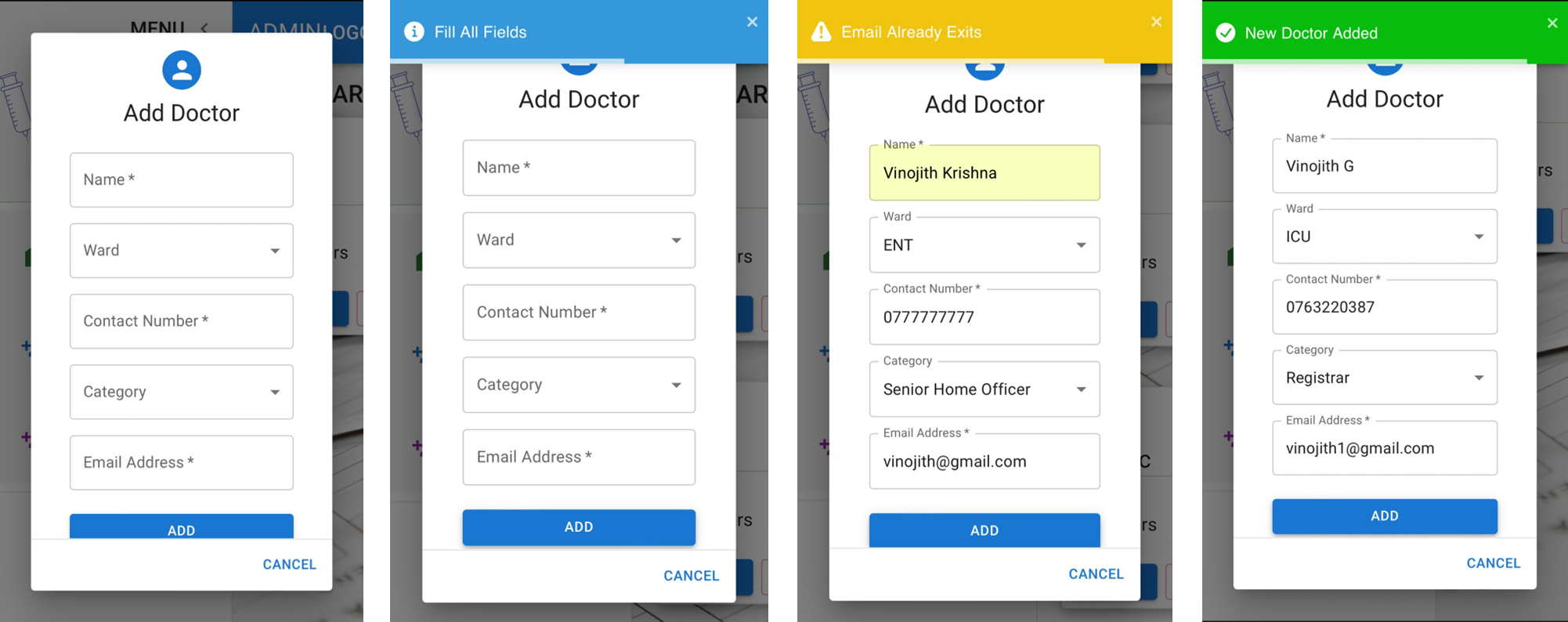
View Ward
Admins can view a specific ward and change the infor mations related to the word by clicking a view button on the dashboard and also the consultants can see the details of doctors by clicking on a docktor.
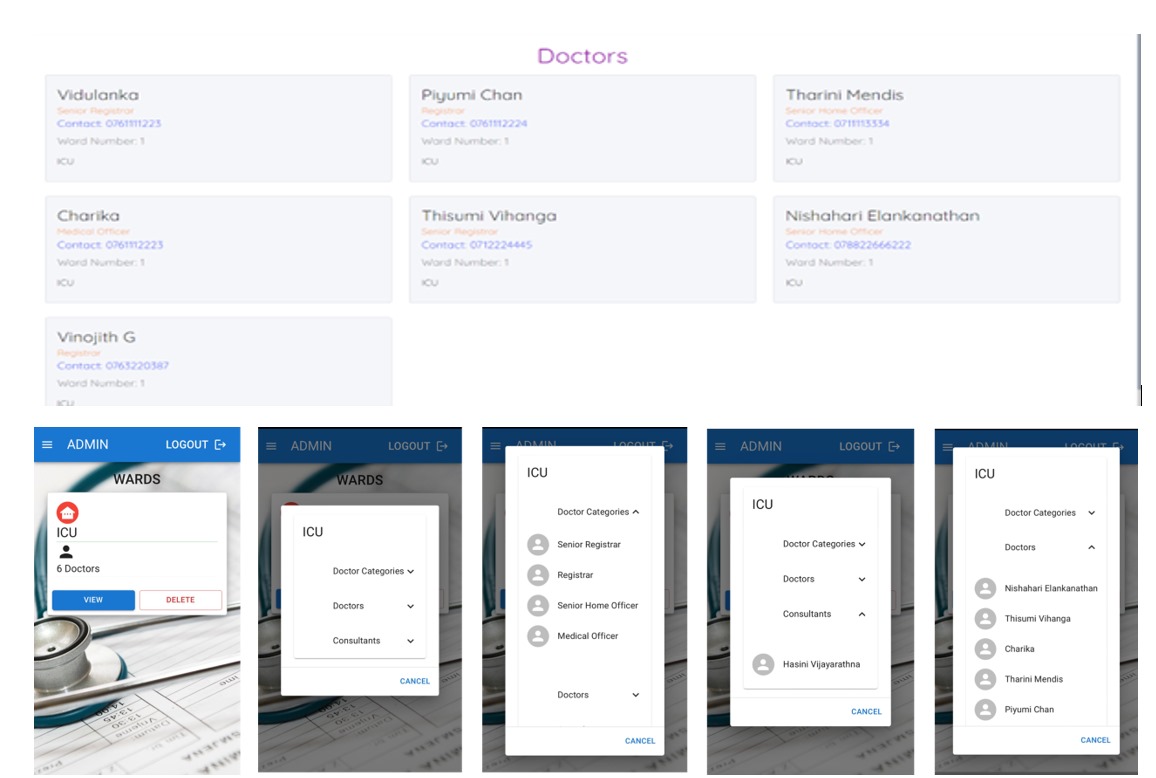
Create schedules
first consultant needs to be added the constraints such as number of doctors needed per day and define which doctor category is needed and who are the home officers etc. then consultant can create the schedule automatically and it will be added to the database.
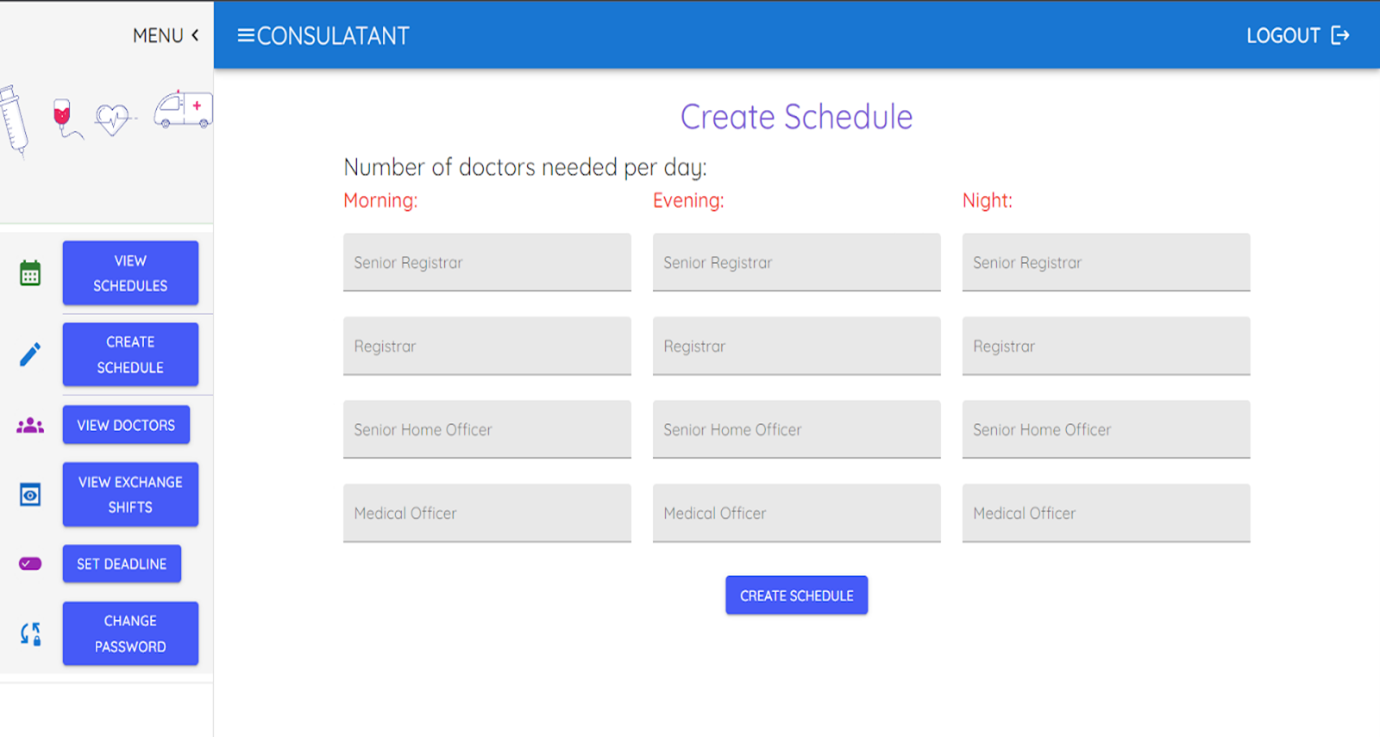
View schedule as a consultant
Consultant can view the schedules which they are created before. In default schedule of the current month is displayed in the home page of the consultant and consultant can also view the previous and next month schedule by selecting the corresponding month from the calendar.
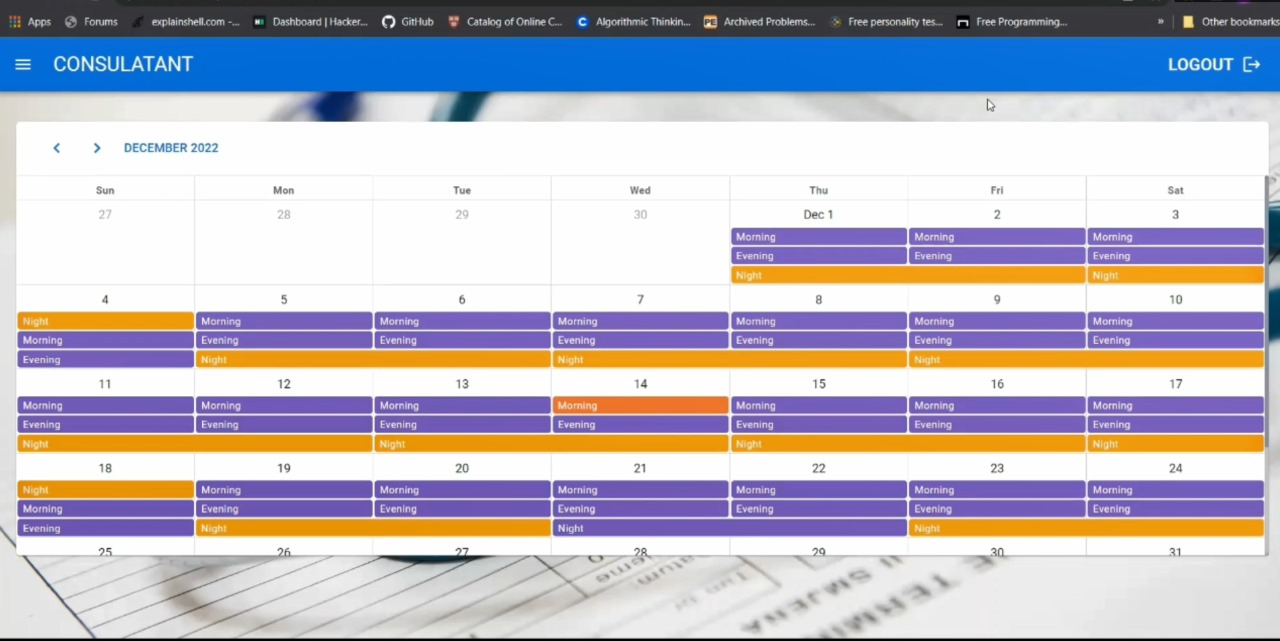
Set deadline for the schedule
Doctors should submit their requirements on or before creating the schedule for the next month. Otherwise, those requirements are do not consider when creating the schedule. Then the consultant defines a deadline for them to submit their requirements. Therefore, consultant can be able to set a deadline.
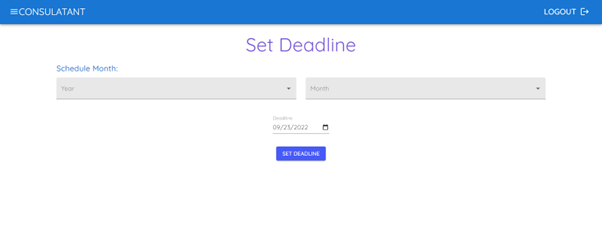
Define his/her requirements for the schedule.
Doctors need to request before take a leave on next month and need to get approval from consultant through the system. system provides a form to that task.
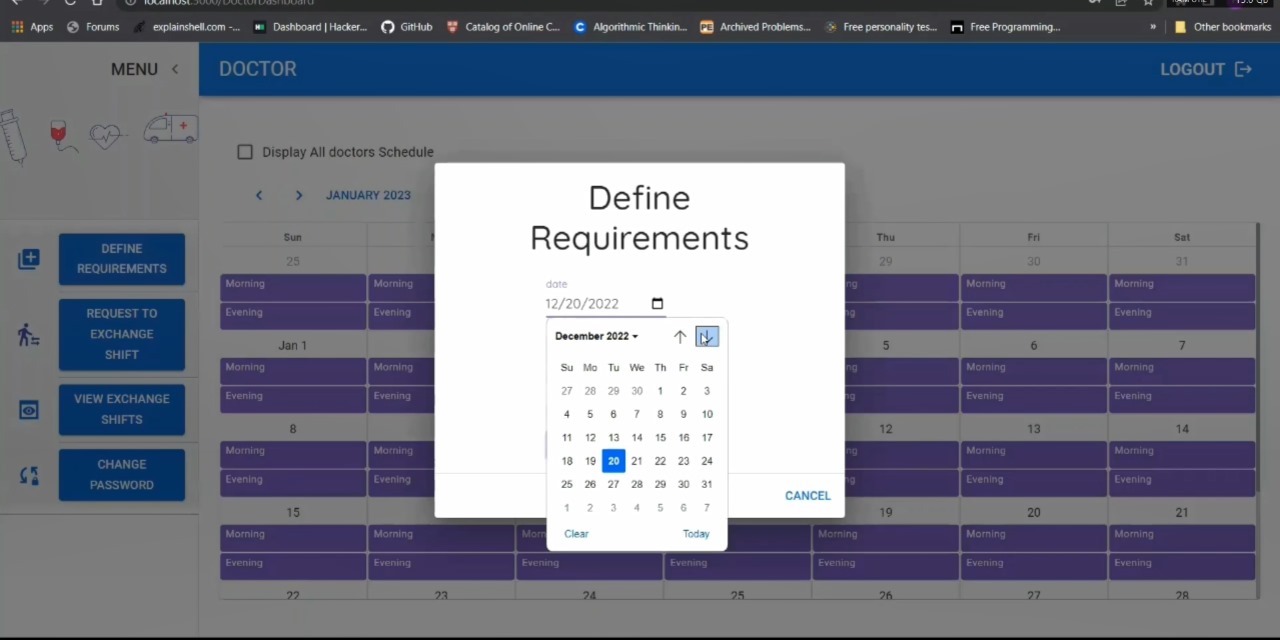
View schedule as a doctor.
Doctors can view their leaves, shedules in week or monthly base.and also the individual shedule details by clicking on a shedule.
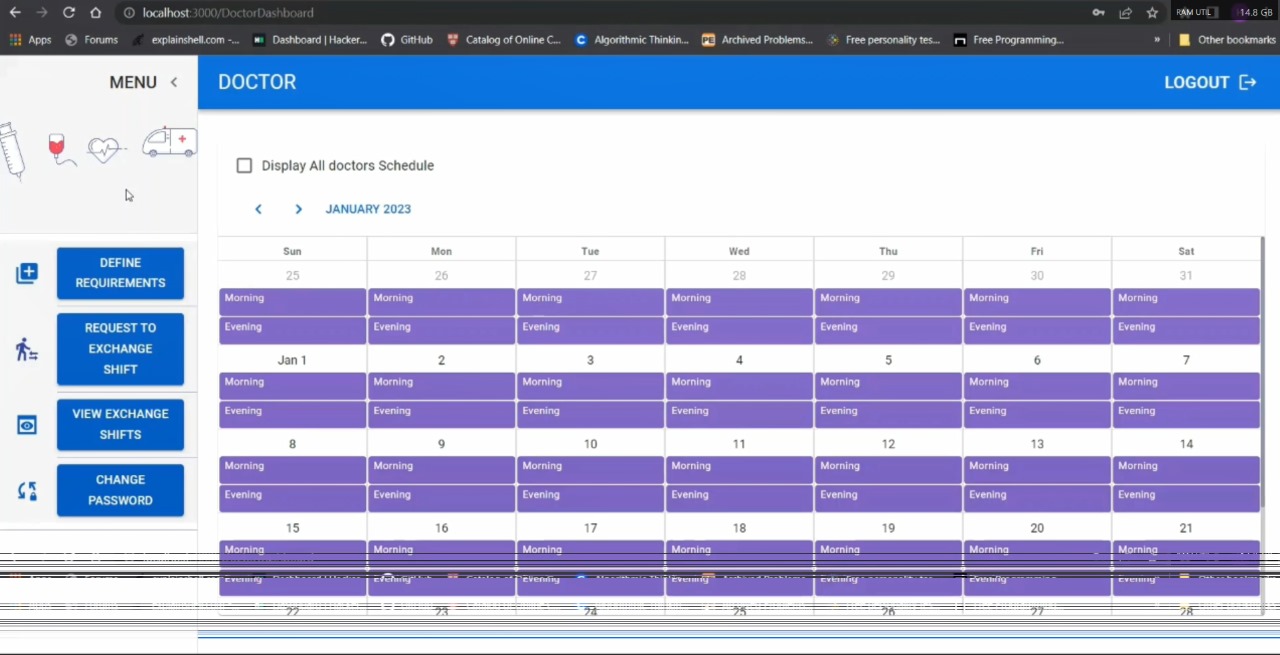
Login and change password
User can login with his own username password and security of the data related to the individuals are protected.
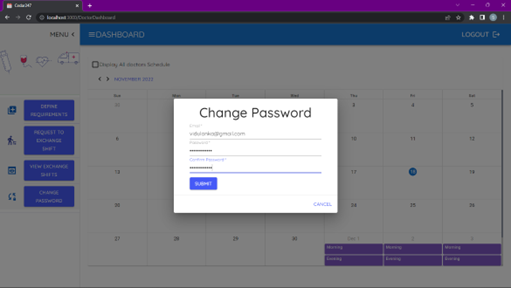
Swapping Shedule
In some cases the doctors has to change their shedule due to unforeseen personal matters. So the system is allow to make an mutual swapping of the shedules after getting the approval of the consultants.
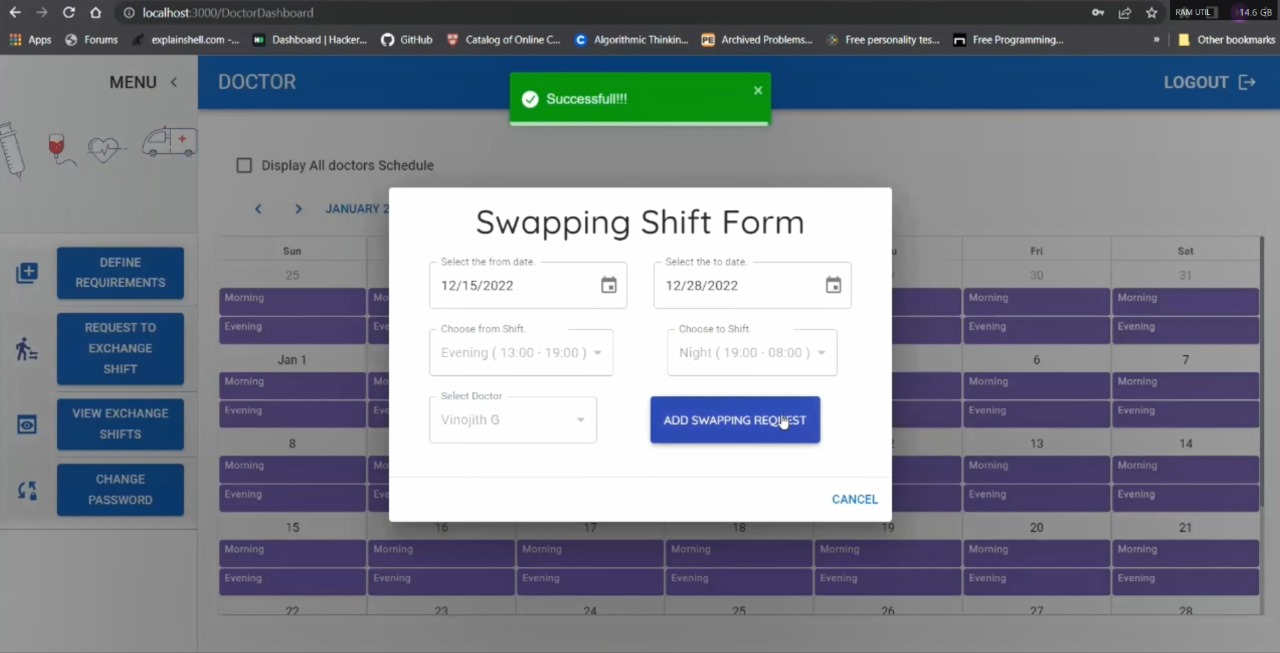

Vinojith krisna
Undergraduate from Department of Computer Scinece Engineering.
University of Moratuwa

Hasini Vijayarathna
Undergraduate from Department of Computer Scinece Engineering.
University of Moratuwa